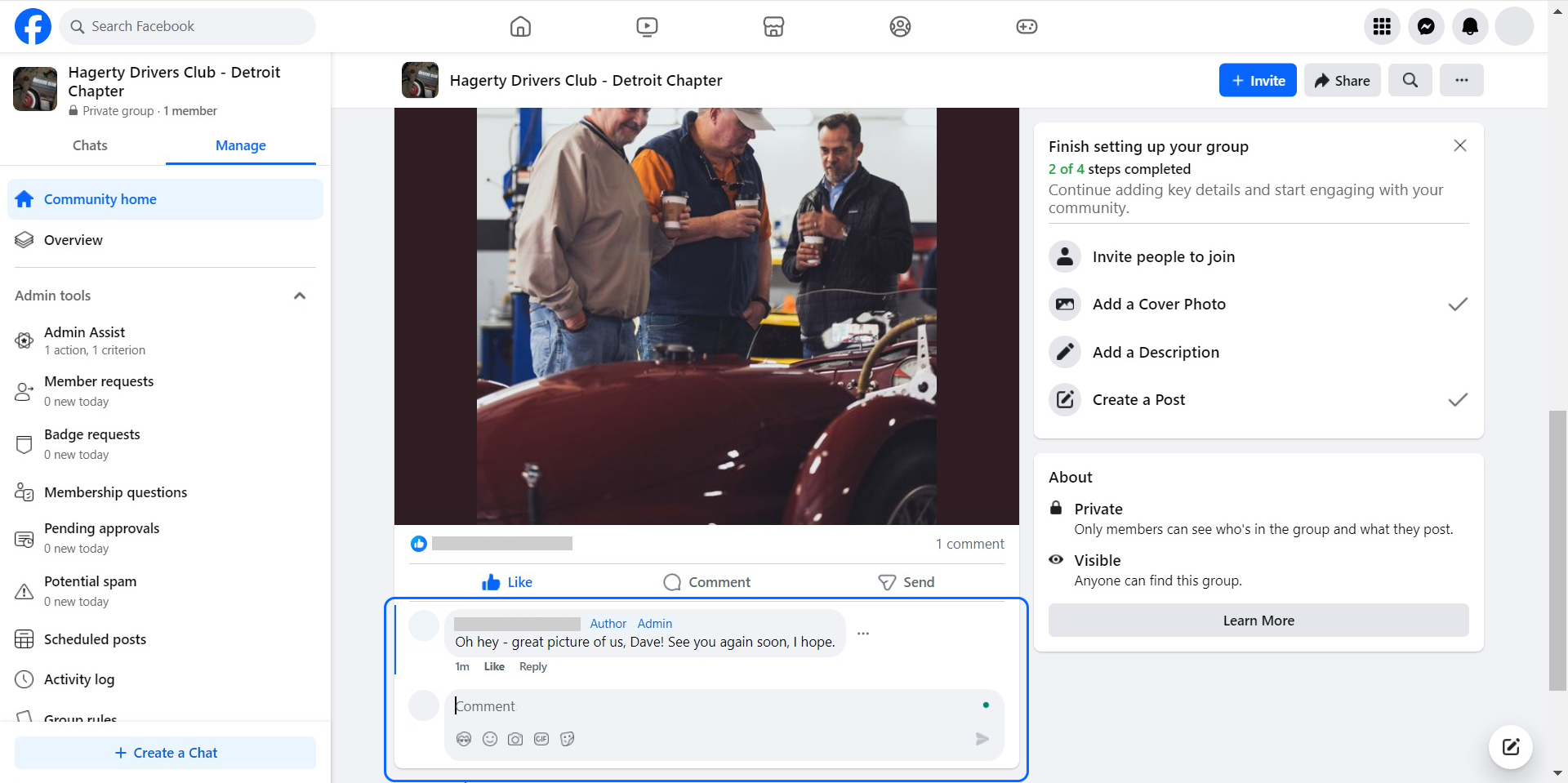HOW TO: Reacting & Responding on Facebook
Follow this step-by-step guide to succesfully engage your Hagerty Drivers Club members on Facebook!
STEP 1
Open your Hagerty’s Drivers Club Chapter Facebook Group and scroll to the post with comments. If you’re receiving notifications from the Group, you can also click on these notifications to take you straight to a post that’s received a comment or reaction
STEP 2
Find the comment beneath the post, then react, if you choose. Hover your cursor over the word “Like.” A series of emojis will pop up (Like, Love, Care, Haha, Wow, Sad, Angry). Click the reaction that’s best for that comment
STEP 3
To respond click on the word “Reply” immediately beneath the comment. A text box will immediately appear beneath the comment, with the comment’s author’s name—use this space to write your reply!
NOTE
You can click on the associated icon in the lower left-hand corner of the text box to add a visual avatar, an emoji, a photo, a GIF, or a cute sticker to your post. While these are not necessary, they can help lighten the tone of your response when used responsibly. Look to the “tips and tricks” listed below for a suggestion on how to use these well!
Click on the blue arrow in the lower right-hand corner of your text box to post your comment.
STEP 4
NOTE
Tips & Tricks for Responding
Keep your tone sincere, light-hearted, welcoming, and professional. Find inspiration and ease with great copy/paste responses in the Template: Best Practice Responses!
Reacting to your Hagerty Drivers Club member’s post before responding is almost always a great idea! In case they don’t have time to read your comment, they will also get a notification that you “liked” the comment and will know that you’ve responded.
Incorporate an emoji, GIF, or sticker! Make sure that the emotion expressed in the visual image matches the nature of the comment. Choose just one per comment.
Not sure how to respond to an important question or a difficult, pointed comment? Get guidance from the Escalation Tree or How to Respond to Difficult Conversations—and find copy/paste templates in the Template: Best Practice Responses!